What you need to know before upgrading your school paging system

If you are thinking of upgrading or implementing a school paging system, you have two broad choices regarding equipment type.
- Traditional amplifiers and speakers (with lots of speaker cable).
- An ‘IP Audio’ or network-based system.
This article originally appeared in our Term 2 issue, which you can find online here.

The traditional solution certainly has its place for a small or compact site where all the classrooms are joined and close to the office or where the announcements will be made from.
But, in most situations, an IP network-based system will cost less and be quicker to install than the traditional analogue amplifiers and speakers, and you get a lot more functionality.
And, by functionality I mean:
- you can have a piece of music for the bell;
- you may be able to make announcements directly from your mobile phone while out on school grounds;
- remote support is possible if you want an external supplier to make adjustments to the settings;
- easily interface to fire alarm or other (lockdown button) triggers to play automated messages;
- easily create and edit groups or zones (senior school/junior school/indoor/outdoor, etc.).

When you want to add or move speakers you simply connect them to the existing network, or move them to a different network connection. This is one of the main advantages of a network-based system is that usually the existing infrastructure can be utilised.
For a traditional system, you would need to install speaker cabling from the school’s office to every place you need a speaker.
An IP-based paging system allows important information and messages to be broadcast everywhere you need it, any time, and with an easy-to-use central control interface with a host of automation and convenience at your fingertips.
With IP, you get an easy-to-use interface to manage the bell schedule, (use a piece of music or any sound file for the bell), trigger lockdown and alarms, and even play different bells and messages to different zones, or even room-by-room.
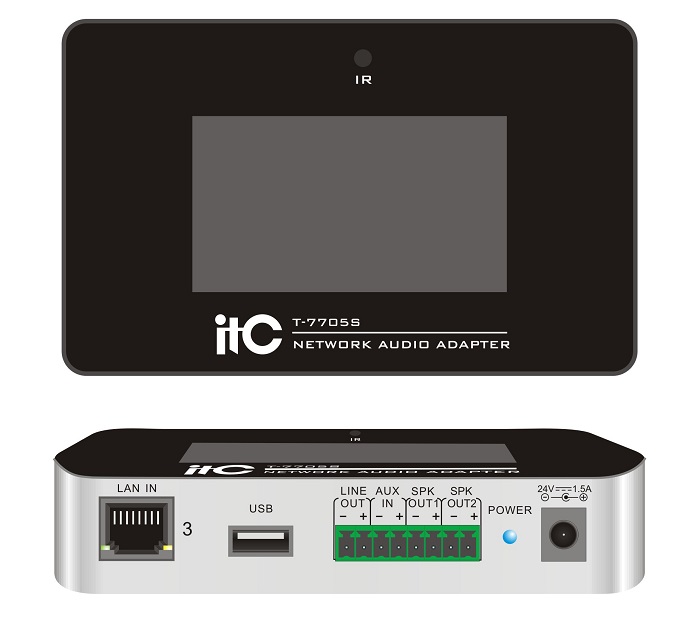
Another advantage of IP audio systems is that they can work alongside conventional paging equipment and provide some useful add-ons.
For example, you can keep what is working with your old system and add a bell scheduler and alarm panel interface, lockdown triggers and more.
When new areas need speaker coverage, simply use the IP-compatible ones and leave the old speakers there.
Expandable
It is easy to expand these network-based systems and add more speakers, or relocate existing speakers to new rooms.
You can relocate a speaker to another room’s network connection and it will sync back up with the controller automatically and carry on receiving broadcasts without any extra management needed.
Easy-to-use
You get a simple and modern control interface over bells, live and pre-recorded announcements, alarm and lockdown drills and also have a mechanism to trigger emergency messages, lockdowns and alarms.
The system uses your network to provide total control and flexibility over your school communications with connection through indoor and outdoor speakers everywhere; classrooms, corridors, fields and halls.

Classroom solutions
The new systems are not just for bells, paging and public address. If you need ‘classroom speakers’ for a teacher’s microphone (headset wireless microphones) or for projector and AV sound connections, they can also be compatible with the paging system and connect in automatically.
Flashing lights can be triggered as visual indicators that a message or bell is being played in special needs classes.

Installation process
The installation of IP-based systems does not need to be disruptive to your classes. Speakers simply need to be screwed to the wall and a cable connected to your network, and power. The software is usually pre-configured and a dedicated mini connected to your network.
Some fine tuning, setting speaker volumes and setting up the bell schedule and audio tracks and it should be up and running.
In a nutshell, IP Audio systems:
- Use the existing network, saving time and money.
- Are quick to install and maintain settings.
- Make announcements to individual rooms or zones.
- Incorporate easy school-wide connection and audio coverage.
- Are totally customisable to your needs, bell timetable and zones.
- Include options to integrate with your VoIP phones for real flexibility.
- Have excellent sound quality.
- Makes it easy to add, move or relocate speakers.
- Makes remote support available via internet.
- Makes changes to speaker zones in the software quick and easy.
- Removes limit to distance between speakers.
- Ensures the bell and automatic messages are easily added and scheduled.
- Interfaces to your fire alarms, easy-to-run lockdown drills and triggers other warning messages.
- Any .MP3 file can be imported and used as a bell, alarm or scheduled message.
- Allows you to interface with and connect to existing PA systems as a convenient way to extend reach without installing a lot of extra speaker cable.






